Experiencing an Asus router outage can be incredibly frustrating, especially if you’re in the middle of an important task or trying to stream your favorite show. Fortunately, understanding the causes of these outages and knowing how to fix them quickly can save you a lot of headaches. This article explores the common reasons for Asus router outages and provides effective solutions to restore your internet connection promptly.

Common Causes of Asus Router Outages
Asus router outages can occur due to a variety of reasons. Commonly, network disruptions are linked to firmware issues, hardware malfunctions, or external factors disrupting the internet connection.
- Firmware Issues: One of the primary causes of an Asus router outage is outdated firmware. Manufacturers release updates to fix bugs, improve security, and enhance performance. Ignoring these updates can lead to performance drops and outages.
- Hardware Failures: Like any electronic device, Asus routers are susceptible to hardware failures. Overheating or physical damage can compromise their performance, leading to connectivity issues.
- ISP Problems: Sometimes, the issue isn’t your Asus router but an outage from your Internet Service Provider (ISP). Checking your ISP’s status can help determine whether the problem lies with them.
- Interference from Other Devices: Wireless signals can be disrupted by nearby devices, such as cordless phones and microwaves, leading to unstable connections and unexpected outages.
By identifying these common causes, users can better understand the potential problems related to their Asus router outage.
Signs of an Asus Router Outage
Recognizing the signs of an Asus router outage is crucial for timely troubleshooting. Here are some indications that your router may be facing connectivity issues.
- Blinking or Steady Warning Lights: When an Asus router is functioning correctly, certain lights indicate stable connections. If the warning lights blink abnormally or remain steady, it signals an issue with the connection.
- Inability to Connect to Wi-Fi: When multiple devices fail to access Wi-Fi, it suggests a router outage. Typically, you would check your device settings, but if they all fail, the router is likely the cause.
- Slow Internet Speed: If your internet connection suddenly slows down dramatically, it could indicate problems with your router.
- Frequent Disconnections: Regular disconnections while using the internet can signal an Asus router outage. The issue may persist regardless of the number of times you reboot your device.
Understanding these signs will enable users to act quickly, minimizing downtime caused by Asus router outages.
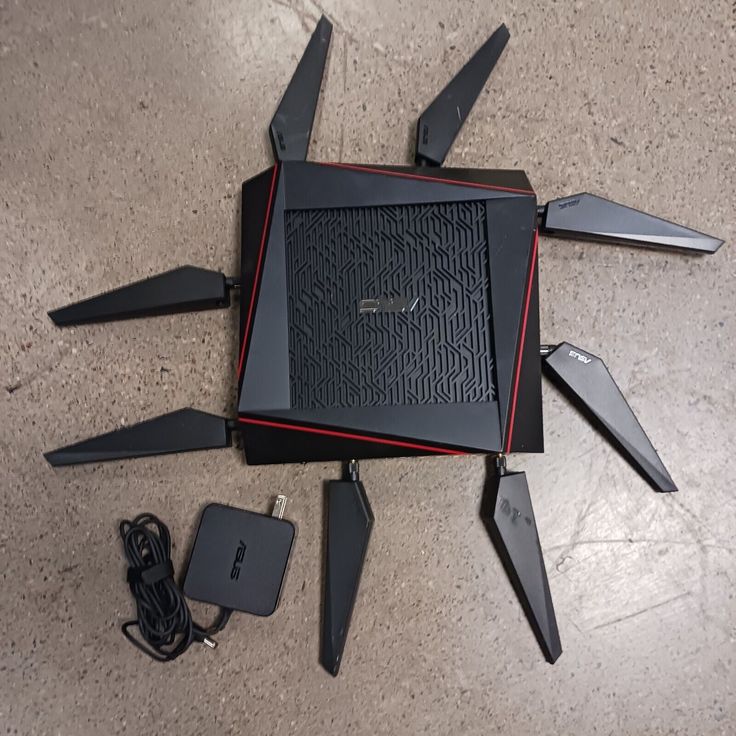
How to Check for an Asus Router Outage
Checking for an Asus router outage is the first step in resolving connection problems. Here’s how to conduct an effective check.
- Use Your Device: Start with the obvious; try to connect different devices (smartphones, tablets, laptops) to the network. If all devices fail to connect, the problem is likely with your router or ISP.
- Log into Router Settings: Access your router’s configuration page by entering its IP address into a web browser. This will show you the router’s operational status and any error messages.
- Look for External Issues: Visit your ISP’s website or call their support to check for outages in your area. Sometimes, the problem isn’t with your Asus router at all!
- Test Wired Connection: If you have a device with an Ethernet port, plug it directly into the router to see if internet access is restored. If it works, the issue may lie with your wireless settings.
By following these steps, you can determine whether your Asus router has encountered an outage or if the problem lies elsewhere.
Quick Fixes for Asus Router Outages
If you identify that your Asus router is indeed facing an outage, there are quick fixes to consider. Here are some steps to take:
- Restart Your Router: The classic reboot often solves many connectivity issues. Power off the router, wait for about 30 seconds, and then power it back on.
- Check Cables and Connections: Sometimes, loose cables are the culprits behind a router outage. Ensure that all cables are securely connected and free of visible damage.
- Factory Reset: As a last resort, you can perform a factory reset on your Asus router. This will revert it to its original factory settings, eliminating any incorrect configurations that may be causing the outage.
- Update Firmware: Make sure your router’s firmware is up to date. Visit the Asus support website for the latest updates and instructions on how to install them.
Implementing these quick fixes can often restore your connection swiftly, mitigating the impact of Asus router outages on your daily activities.

Advanced Troubleshooting for Persistent Asus Router Outages
If you’re still experiencing problems after the basic fixes, try some advanced troubleshooting techniques to resolve the Asus router outage.
- Change Wireless Channel: Network interference can cause your router to drop connections. Using your router settings, try changing the wireless channel to see if it improves the connection.
- Adjust QoS Settings: Quality of Service (QoS) settings can prioritize bandwidth for specific devices or applications. If you notice slow speeds, tweaking these settings may help.
- Check for Malware: Malware can disrupt router functionality. Using updated antivirus software, perform a scan on connected devices to eliminate any threats.
- Examine Network Configuration: If you’ve made changes to your router settings, consider reviewing them for accuracy. An incorrect setting could lead to ongoing disconnects.
Investing time in these advanced troubleshooting steps can significantly impact your Asus router’s reliability and performance, helping to prevent future outages.
When to Seek Professional Help for Asus Router Outages
Sometimes, despite your best efforts, Asus router outages may persist. In such cases, seeking professional assistance may be necessary.
- Ongoing Connectivity Issues: If router outages become a frequent problem, it could indicate an underlying hardware issue that needs expert examination.
- Warranty and Support: Check if your Asus router is still under warranty. Contact Asus customer support for assistance, including potential repairs or replacements if necessary.
- Installation Issues: If you’ve recently set up your router and are facing persistent connections, the issue may stem from installation errors. Getting a professional technician to review the setup can help resolve these issues effectively.
- Complex Networking Needs: For users with advanced networking needs – such as business applications or gaming setups – consulting with a professional network technician can provide customized solutions to ensure your Asus router operates seamlessly.
Recognizing when it’s time to consult with a professional can save time and alleviate ongoing frustrations associated with Asus router outages.
Preventing Future Asus Router Outages
Prevention is often the best remedy for Asus router outages. Here are effective strategies to enhance your router’s stability.
- Regular Firmware Checks: Make checking for firmware updates a regular routine to reinforce the router’s performance and security.
- Proper Placement: Ensure that your router is placed in a central location away from obstructions to minimize interference and provide a strong signal throughout your space.
- Periodic Reboots: Schedule regular reboots to clear any temporary glitches in the router’s system and maintain optimal performance.
- Secure Your Network: Use strong passwords and implement security measures to prevent unauthorized access, which can lead to performance degradation and outages.
By adopting these preventive measures, you can significantly reduce the risk of future Asus router outages, keeping your internet connection stable and reliable.
Conclusion
In conclusion, experiencing outages with your Asus router can significantly disrupt our daily routines and online activities, making it crucial to understand the underlying causes. Implementing quick fixes and being aware of common issues can help mitigate these problems effectively. By staying proactive and applying the advanced troubleshooting techniques and preventive measures outlined in this article, you can significantly enhance your router’s performance and reliability. Furthermore, remember that if problems persist despite your efforts, seeking professional assistance can provide you with the expertise needed for a solution. Additionally, regularly updating your router’s firmware and ensuring it is correctly configured are essential steps to maintain optimal performance over time.

Leave a Reply