How to unclog a paper shredder? In the modern digital age, the need for secure document destruction has become increasingly paramount, as individuals and businesses alike strive to protect sensitive information and safeguard against the risks of identity theft and data breaches. Enter the trusty paper shredder – a vital tool in the arsenal of those who take their privacy and security seriously.
However, as these essential devices dutifully shred document after document, they can become prone to the dreaded clog, a frustrating occurrence that can bring the shredding process to a grinding halt. Fortunately, with a few simple techniques and a bit of proactive maintenance, users can revive their paper shredders, ensuring that their sensitive documents are safely and securely destroyed, time and time again.
Understanding the Causes of Paper Shredder Clogs
Before diving into the process of unclogging a paper shredder, it’s essential to understand the common causes of these obstructions, as this knowledge can help users take preventative measures and avoid future issues.
Excessive Paper Intake
One of the primary culprits behind paper shredder clogs is the overloading of the device, as users attempt to shred too much paper at once. While paper shredders are designed to handle a specific capacity, exceeding these limits can lead to jams, clogs, and even damage to the internal components.
Improper Paper Alignment
Another common cause of paper shredder clogs is the improper alignment of the documents as they are being fed into the device. If the paper is skewed or not centered correctly, it can become caught in the shredder blades, leading to a frustrating clog.
Foreign Objects and Debris
In addition to excessive paper intake and improper alignment, paper shredder clogs can also be caused by the introduction of foreign objects or debris into the device. Items such as paper clips, staples, or even small pieces of plastic can become lodged in the shredder, obstructing the blades and preventing smooth operation.
By understanding these common causes of paper shredder clogs, users can take proactive steps to prevent such issues, ensuring the long-term reliability and performance of their secure document destruction devices.
Unclogging a Paper Shredder: A Step-by-Step Guide
When faced with a clogged paper shredder, it’s essential to tackle the problem quickly and effectively to minimize downtime and ensure the continued security of sensitive documents. By following a systematic, step-by-step approach, users can revive their shredders and restore them to full operational capacity.
How to unclog a paper shredder? Power Down and Unplug the Shredder
The first step in unclogging a paper shredder is to power down the device and unplug it from the power source. This crucial safety measure helps to prevent any accidental activation of the shredder blades, which could potentially cause injury during the unclogging process.
How to unclog a paper shredder? Locate and Remove the Clog
With the shredder safely powered off and unplugged, the next step is to locate and remove the clog. This may involve carefully inspecting the feed chute, the shredder chamber, and any other accessible areas where the obstruction may have occurred.
If the clog is visible and accessible, users can attempt to gently remove the accumulated paper or debris by hand. However, if the clog is deeply embedded or difficult to reach, it may be necessary to utilize specialized tools, such as long-handled tweezers or a pair of needle-nose pliers, to extract the offending material.
How to unclog a paper shredder? Clean and Lubricate the Shredder Blades
Once the clog has been successfully removed, the next step is to clean and lubricate the shredder blades to ensure smooth, unimpeded operation. This can be accomplished by using a mild, shredder-safe cleaning solution and a soft-bristle brush to gently remove any residual paper particles or debris.
After the blades have been thoroughly cleaned, users can apply a small amount of shredder-safe lubricant to the cutting mechanism, following the manufacturer’s instructions to ensure optimal performance and longevity.
Test the Shredder’s Operation
With the clog cleared and the shredder blades cleaned and lubricated, the final step is to test the device’s operation to ensure that it is functioning properly. This can be done by feeding a few sheets of paper through the shredder, carefully observing for any signs of jamming or hesitation.
If the shredder operates smoothly and efficiently, users can rest assured that the unclogging process has been successful, and their secure document destruction device is once again ready to handle the demands of everyday use.
Preventative Maintenance and Ongoing Care
While the unclogging process is an essential skill for paper shredder owners, the real key to maintaining a reliable and long-lasting device lies in proactive maintenance and ongoing care. By incorporating a few simple routines and best practices into their regular usage, users can help to prevent future clogs and ensure the continued performance of their secure document destruction tool.
Regularly Empty the Shredder Bin
One of the most important preventative maintenance tasks for paper shredders is the regular emptying of the shredder bin. As the device diligently shreds documents, the bin can become filled to capacity, potentially leading to a clog if left unattended.
By making a habit of emptying the bin at frequent intervals, users can help to maintain optimal shredder performance and reduce the risk of jams or obstructions.
Adhere to the Shredder’s Duty Cycle
Another critical aspect of paper shredder maintenance is adhering to the device’s recommended duty cycle, which outlines the maximum continuous run time and paper intake capacity. Exceeding these limits can lead to overheating, motor strain, and an increased likelihood of clogs and jams.
By respecting the shredder’s duty cycle and allowing the device to cool down between use, users can help to extend the lifespan of their secure document destruction tool and minimize the frequency of unclogging interventions.
Utilize Shredder-Safe Cleaning and Lubrication Products
To ensure the long-term health and performance of their paper shredder, users should also make use of specialized cleaning and lubrication products that are specifically designed for these devices. Off-the-shelf household cleaners and lubricants may contain harsh chemicals or abrasives that can damage the shredder’s delicate internal components.
By investing in shredder-safe solutions and following the manufacturer’s recommendations, users can protect their investment and keep their secure document destruction device in peak operational condition.
Conclusion: Mastering the Art of Paper Shredder Maintenance for Secure and Reliable Document Destruction
The paper shredder is a vital tool in the arsenal of those who take their privacy and security seriously, providing a reliable and efficient means of destroying sensitive documents. However, as these devices diligently fulfill their duty, they can become prone to the dreaded clog, a frustrating occurrence that can interrupt the secure document destruction process.
By understanding the common causes of paper shredder clogs and following a systematic, step-by-step approach to unclogging these devices, users can revive their secure document destruction tools, ensuring that their sensitive information remains safely and securely destroyed, time and time again.
Moreover, by embracing proactive maintenance and ongoing care, paper shredder owners can help to prevent future clogs and extend the lifespan of their secure document destruction devices. Through the regular emptying of the shredder bin, adherence to the recommended duty cycle, and the utilization of shredder-safe cleaning and lubrication products, users can safeguard their investment and maintain the reliable performance of their essential security tool.
As the need for secure document destruction continues to grow, the importance of mastering the art of paper shredder maintenance will only become more pronounced. By equipping themselves with the knowledge and skills to revive and maintain their secure document destruction devices, users can enjoy peace of mind, knowing that their sensitive information is protected from the prying eyes of those who would seek to exploit it.
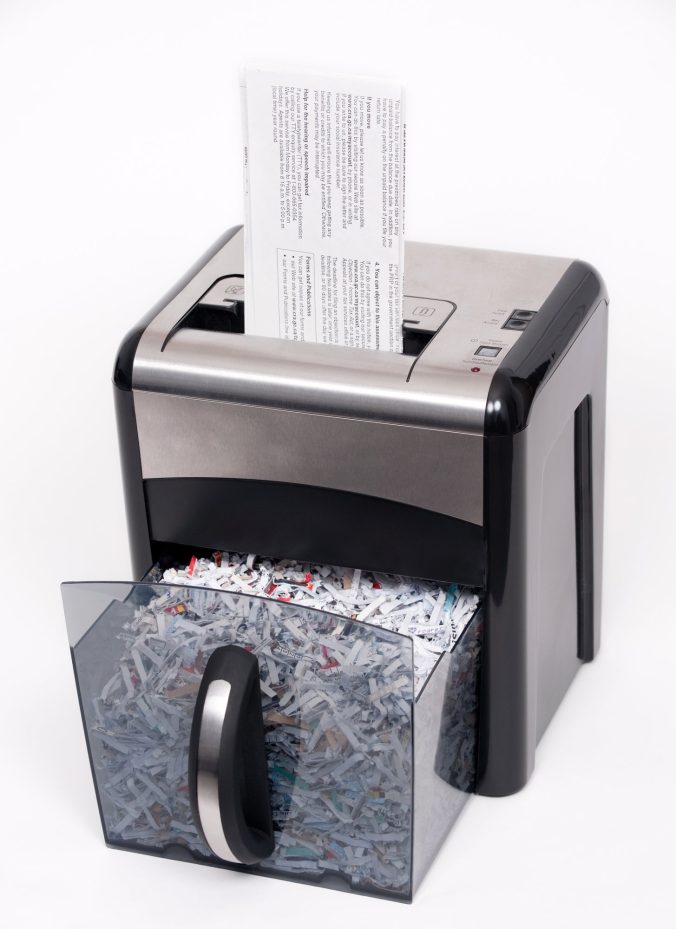
Leave a Reply