The rapid expansion of technology has made reliable internet connectivity crucial in our daily lives. Whether you’re working from home, streaming movies, or playing online games, understanding your internet infrastructure is vital. Many people often wonder whether they need both a modem and a router. These two devices serve distinct but equally important functions in making your home network efficient and effective. Therefore, this article delves into the roles of a modem and a router, explores if both devices are necessary, and examines potential alternatives. By the end, you’ll have a comprehensive understanding of your home network requirements.
The Role of a Modem
A modem acts as the gateway between your home network and the broader internet. This device is the first point of contact in your internet setup. Understanding its functionalities can help you appreciate its importance. Therefore, exploring the role of a modem provides a clear picture of its essential contributions to your connectivity.

What is a Modem?
A modem, short for modulator-demodulator, translates digital data from your internet service provider (ISP) into a form that your connected devices can understand. Essentially, it converts the raw data from your ISP into usable internet signals. The modem connects directly to the incoming cable, DSL line, or fiber optic connection provided by your ISP. Without a modem, you wouldn’t be able to access the internet since your devices wouldn’t be able to interpret the data. Therefore, a modem is an indispensable component of any home internet setup.
Types of Modems
Various types of modems cater to different types of internet connections. Cable modems are common for cable internet services, connecting via a coaxial cable. DSL modems are used for DSL internet services and connect through a telephone line. Fiber optic modems, also known as optical network terminals (ONTs), are specifically designed for fiber-optic internet services. Each type of modem is optimized for its respective internet connection, ensuring efficient data transmission. Therefore, selecting the right modem type based on your internet service is crucial for optimal performance.
The Role of a Router
While the modem is responsible for bringing internet into your home, the router distributes that internet connection to multiple devices. Understanding the router’s role helps clarify why it is essential in a home network. Therefore, delving into the functionalities of a router highlights its importance.
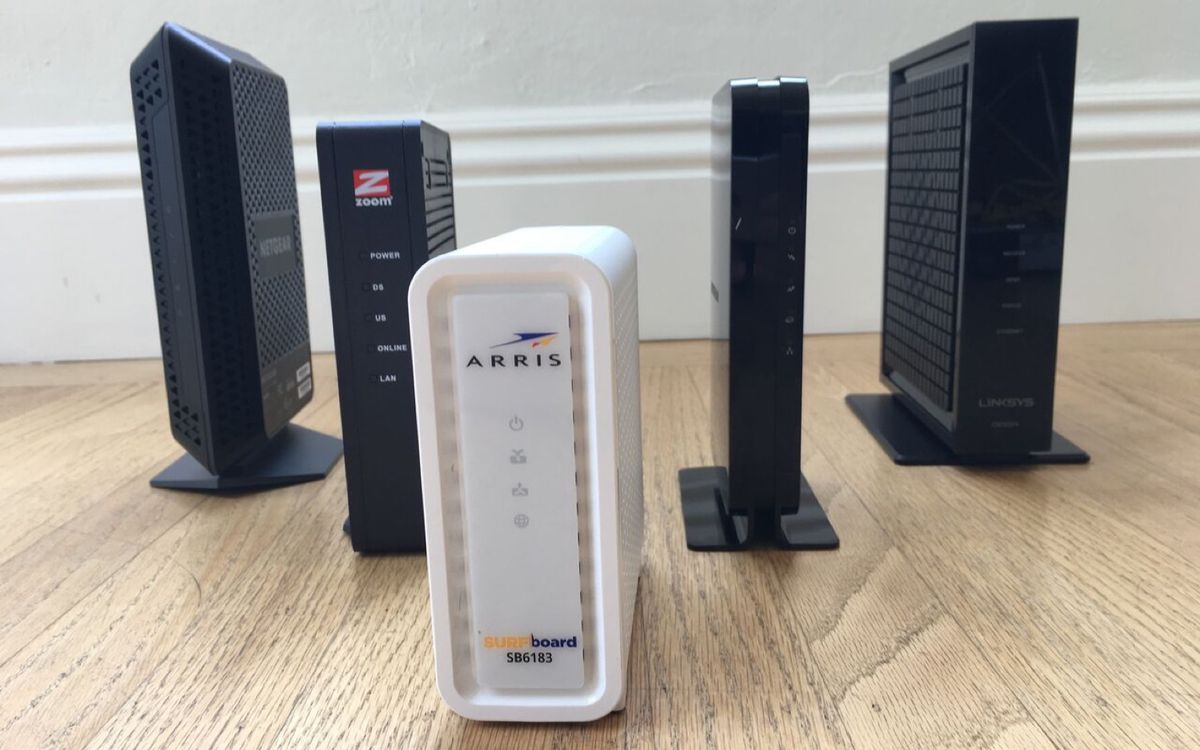
What is a Router?
A router is a device that routes data between your modem and the various devices connected to your home network. Once the modem decodes the internet signal, the router distributes this signal to devices such as computers, smartphones, tablets, and smart home gadgets. Most modern routers offer both wired and wireless connections, enabling Wi-Fi access throughout your home. By managing data traffic, the router ensures efficient and secure communication between devices and the internet. Therefore, a router is a vital component for creating a robust and accessible home network.
Types of Routers
Routers come in various forms, each catering to specific needs and network sizes. Wireless routers, which provide Wi-Fi connectivity, are the most common in home networks. These routers often feature multiple antennas to enhance signal strength and coverage. Wired routers are suitable for connections requiring high stability and speed, often seen in professional or gaming setups. Some advanced routers offer mesh networking capabilities, using multiple units to provide seamless Wi-Fi coverage throughout large homes. Additionally, routers with built-in security features, such as firewalls and VPN support, offer added protection. Therefore, choosing the right type of router based on your requirements enhances your networking experience.
Do You Need Both a Modem and a Router?
Determining if you need both a modem and a router depends on your specific internet needs and setup. Understanding the benefits and considerations of having both devices can guide your decision-making process. Therefore, evaluating whether both devices are necessary provides clarity for your home network setup.

Benefits of Having Both Devices
Having both a modem and a router offers several advantages, ensuring optimal performance and flexibility. The modem handles the translation of incoming internet signals, while the router manages the distribution of these signals across your home network. This separation of tasks allows each device to perform its function efficiently, leading to more reliable and faster internet connectivity. Additionally, using both devices provides the flexibility to upgrade your router or modem independently as technology evolves. For instance, if you require a router with better Wi-Fi coverage, you can upgrade it without needing to change your modem. Therefore, having both devices ensures a more adaptable and efficient home network.
Potential Drawbacks
While there are many benefits to having both devices, there are also some potential drawbacks to consider. The primary disadvantage is the initial cost, as purchasing both devices separately can be more expensive than buying a single combined unit. Additionally, having two devices requires more space and power outlets, which can be a concern in smaller living spaces. Managing two devices may also be slightly more complex, as you’ll need to troubleshoot and maintain both. Therefore, evaluating these potential drawbacks helps you make an informed decision about your home network setup.
Alternatives to Separate Devices
For those seeking more streamlined options, alternative devices can offer combined functionalities of both a modem and a router. Exploring these alternatives provides additional choices for setting up your home network. Therefore, considering alternatives to separate devices can enhance convenience and efficiency.
Modem-Router Combo Units
One popular alternative is the modem-router combo unit, which integrates both modem and router functionalities into a single device. These all-in-one units simplify your setup, reduce the footprint, and often cost less than purchasing separate devices. A modem-router combo is particularly useful for individuals who prefer a straightforward solution without the need for extensive customization. However, these units can be less flexible in terms of upgradability. If you want to upgrade either your modem or router, you would need to replace the entire unit. Therefore, a modem-router combo is a convenient option with some limitations.

Mesh Network Systems
For larger homes or environments with challenging Wi-Fi needs, mesh network systems offer an effective solution. These systems typically consist of a main router and additional satellite units that work together to provide seamless Wi-Fi coverage throughout your home. Mesh networks can replace traditional routers and, in some cases, include built-in modem capabilities. They are particularly useful in eliminating dead zones and providing uniform coverage. While mesh systems can be more expensive, the enhanced performance and ease of management often justify the cost. Therefore, mesh network systems are a valuable alternative for comprehensive Wi-Fi coverage.
Choosing the Right Setup for Your Needs
Selecting the right setup depends on various factors, including your internet usage, home size, and technical preferences. Understanding your specific needs and available options ensures an optimal choice. Therefore, evaluating your requirements helps you choose the best setup for your home network.
Assessing Your Internet Usage
Assessing your internet usage is a critical step in determining the most suitable network setup. Consider the number of devices you need to connect and the types of activities you engage in, such as streaming, gaming, or remote work. High-bandwidth activities may require a setup that provides robust and consistent performance, while lighter usage might be well-supported by a modem-router combo. Additionally, consider your long-term needs and potential upgrades. By understanding your internet usage, you can choose a setup that meets your current and future requirements. Therefore, assessing your internet usage is essential for making an informed decision.

Consulting with Your Internet Service Provider
Consulting with your internet service provider (ISP) can provide valuable insights into the best setup for your home network. Many ISPs offer compatible modem and router models, and some even provide rental options. Discussing your needs with your ISP can help ensure compatibility and optimize performance. Additionally, ISPs often provide technical support for the devices they recommend, simplifying troubleshooting and maintenance. By collaborating with your ISP, you can gain access to expert advice and tailored solutions. Therefore, consulting with your internet service provider enhances your decision-making process.
Conclusion: Optimizing Your Home Network
Understanding the distinct roles of a modem and a router is essential for creating an efficient and reliable home network. A modem acts as the bridge to your internet service provider, converting raw data into usable internet signals. A router then distributes these signals to various devices, ensuring seamless connectivity throughout your home. While having both devices offers flexibility and optimal performance, alternatives like modem-router combos and mesh network systems provide viable options.
By assessing your internet usage, consulting with your ISP, and considering both benefits and potential drawbacks, you can make an informed decision about your home network setup. Each option offers unique advantages, catering to different preferences and needs.
Therefore, as you navigate your choices, remember that your home network setup is an investment in your daily connectivity. Making the right decision will enhance your online experiences, providing the reliability and performance you need. Happy connecting!

Leave a Reply