Internet connectivity issues can be frustrating, particularly when you notice a red light on your Spectrum router. This red light typically indicates a problem that needs to be addressed to restore proper functionality to your network. Consequently, understanding the potential causes and solutions for this issue is crucial for maintaining uninterrupted internet access. Therefore, this comprehensive guide explores the common reasons behind a red light on a Spectrum router, step-by-step troubleshooting methods, and preventive measures to ensure seamless connectivity. By delving into these aspects, you can effectively address issues and enjoy reliable internet performance.
Understanding the Red Light on Spectrum Router
A red light on your Spectrum router signifies a problem within your network or with your router itself. Understanding what this red light represents helps you identify the root cause and address it appropriately. Therefore, exploring the basics of the red light indicator is essential.

What Does the Red Light Mean?
The red light on a Spectrum router typically indicates a critical issue that prevents the router from functioning correctly. This issue could be related to internet connectivity, hardware malfunction, firmware problems, or service outages. When the router is unable to establish a stable connection to the internet, the red light serves as a warning to alert users of the problem. By understanding what the red light means, you can narrow down potential causes and take appropriate steps to resolve the issue. Therefore, recognizing the significance of the red light indicator is crucial.
Common Causes of the Red Light
Several factors can lead to a red light on your Spectrum router. Common causes include:
- Internet Service Outage: A temporary or prolonged outage from your internet service provider (ISP) can disrupt connectivity.
- Hardware Malfunction: Physical damage or defects in the router’s internal components can trigger the red light.
- Connection Issues: Loose or improperly connected cables, such as Ethernet or coaxial cables, can result in connectivity problems.
- Firmware Issues: Outdated or corrupted firmware can affect the router’s performance and connectivity.
- Overheating: Excessive heat buildup can cause the router to malfunction, leading to a red light indicator.
By understanding these common causes, you can better diagnose the issue and explore appropriate solutions. Therefore, recognizing potential triggers is essential.
Step-by-Step Troubleshooting for Red Light on Spectrum Router
Troubleshooting a red light on your Spectrum router involves a series of systematic steps to identify and resolve the issue. Understanding these steps helps ensure a thorough and effective troubleshooting process. Therefore, exploring the troubleshooting methods is essential.

Checking for Service Outages
The first step in troubleshooting is to determine if there is a service outage in your area. Contact Spectrum customer support or visit their website to check for reported outages. You can also use the Spectrum app to view outage information. If there is a known outage, the red light on your router may resolve itself once the service is restored. By understanding the importance of checking for service outages, you can save time and avoid unnecessary troubleshooting steps. Therefore, recognizing the need for verification is crucial.
Inspecting Cable Connections
Inspecting cable connections is a crucial step to ensure there are no loose or damaged cables affecting your router’s performance. Start by checking the power cable, ensuring it is securely plugged into both the router and the electrical outlet. Next, examine the coaxial or DSL cable connecting the router to the modem or wall jack, ensuring it is tightly connected. Finally, inspect the Ethernet cables connecting your router to other devices, confirming they are securely plugged in. By understanding the importance of inspecting cable connections, you can address potential connectivity issues effectively. Therefore, recognizing the value of secure connections is crucial.
Restarting the Router
Restarting the router is a simple yet effective troubleshooting step to resolve minor issues and reset the device. To restart the router, unplug the power cable from the router and the electrical outlet. Wait for about 30 seconds to allow the device to fully power down. Plug the power cable back into the router and the electrical outlet, then wait for the router to complete its boot-up process. Check if the red light has turned off and if normal connectivity is restored. By understanding the importance of restarting the router, you can resolve temporary glitches and refresh the connection. Therefore, recognizing the value of a reboot is crucial.
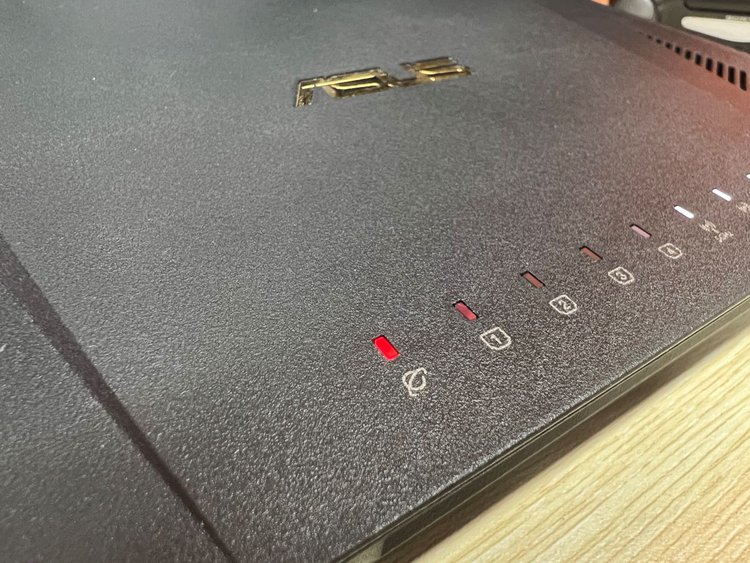
Updating Firmware
Outdated or corrupted firmware can cause performance issues and connectivity problems with your Spectrum router. To update the firmware, log in to the router’s web interface using the default IP address (usually found on the router label or in the manual). Navigate to the firmware update section and follow the instructions to download and install the latest firmware version from the manufacturer’s website. Ensure the router remains connected to the power supply and internet during the update process. By understanding the importance of updating firmware, you can improve the router’s performance and resolve potential issues. Therefore, recognizing the value of updated software is crucial.
Advanced Troubleshooting and Solutions
For persistent issues, advanced troubleshooting methods and solutions may be necessary to resolve the red light on your Spectrum router. Understanding these advanced steps helps address complex problems effectively. Therefore, exploring advanced troubleshooting methods is essential.
Resetting to Factory Settings
Resetting the router to factory settings can resolve persistent issues by restoring the device to its original configuration. To perform a factory reset, locate the reset button on the router (usually a small pinhole labeled “Reset”). Use a paperclip or similar object to press and hold the button for about 10 seconds. Release the button and wait for the router to reboot and restore its default settings. Keep in mind that this will erase any custom configurations, so you will need to reconfigure your network settings afterward. By understanding the importance of a factory reset, you can address deeper issues affecting your router. Therefore, recognizing the value of a fresh start is crucial.
Replacing Faulty Hardware
If the red light persists after basic and advanced troubleshooting steps, faulty hardware components may be to blame. Inspect the router and modem for any visible signs of damage, such as cracks, burns, or loose components. If you suspect hardware issues, consider replacing the faulty device with a new router or modem. Contact Spectrum customer support to discuss replacement options, as they may offer specific recommendations or provide a replacement unit. By understanding the importance of addressing hardware issues, you can ensure the reliability of your network equipment. Therefore, recognizing the need for functional hardware is crucial.

Contacting Spectrum Support
For unresolved issues after extensive troubleshooting, contacting Spectrum customer support for professional assistance is essential. Spectrum support representatives can remotely diagnose and troubleshoot the problem, offering specific solutions based on your network configuration. They may also provide instructions for further testing or escalate the issue to technical experts. By understanding the importance of seeking professional assistance, you can ensure timely and effective resolution of complex connectivity problems. Therefore, recognizing the value of expert support is crucial.
Preventive Measures for Maintaining Router Health
Implementing preventive measures helps maintain the health and performance of your Spectrum router, reducing the likelihood of encountering a red light issue. Understanding these measures helps ensure long-term reliability. Therefore, exploring preventive strategies is essential.
Regular Maintenance and Cleaning
Regular maintenance and cleaning of your router can prevent dust buildup, overheating, and potential hardware issues. Periodically dust the exterior of the router and its vents to ensure proper airflow. Avoid placing the router in enclosed or cluttered spaces, as this can restrict ventilation and cause overheating. Additionally, inspect the power and cable connections to ensure they remain secure and free from wear. By understanding the importance of regular maintenance and cleaning, you can extend the lifespan of your router and maintain optimal performance. Therefore, recognizing the value of proactive care is crucial.
Monitoring Firmware and Software Updates
Monitoring and applying firmware and software updates are essential for maintaining the router’s security and performance. Regularly check the manufacturer’s website or the router’s web interface for available updates. Apply updates promptly to ensure your router benefits from the latest features, security patches, and performance improvements. Set reminders to periodically review and update your router’s firmware, ensuring it remains up-to-date. By understanding the importance of monitoring updates, you can keep your router functioning optimally and securely. Therefore, recognizing the need for current software is crucial.
Avoiding Overheating
Preventing overheating is vital for maintaining the router’s performance and preventing potential malfunctions. Place the router in a well-ventilated area, away from direct sunlight, heat sources, and other electronic devices that can generate heat. Ensure the router’s vents are unobstructed and clean to allow proper airflow. Consider using a cooling pad or stand to elevate the router and improve ventilation if necessary. By understanding the importance of avoiding overheating, you can protect your router from thermal stress and related issues. Therefore, recognizing the value of a cool environment is crucial.
Addressing Common Questions About Red Light on Spectrum Router
Understanding common questions about the red light on a Spectrum router provides clarity and enhances knowledge. Knowledge of these answers ensures better preparation and practice. Therefore, exploring common questions is essential.
Can a Red Light Indicate Multiple Issues?
Yes, a red light on a Spectrum router can indicate multiple issues. The exact meaning of the red light may vary depending on the router model and configuration. It could signify problems such as internet service outages, hardware malfunctions, firmware issues, or connectivity problems. By systematically troubleshooting and addressing potential causes, you can determine the specific issue and take appropriate steps to resolve it. By understanding the multifaceted nature of the red light indicator, you can accurately diagnose and address connectivity problems. Therefore, recognizing the complexity of potential issues is crucial.
How Long Should I Wait Before Restarting the Router?
Waiting for about 30 seconds to one minute before restarting the router is recommended. This allows the device to fully power down and any residual electrical charge to dissipate. Unplugging and replugging the router ensures a complete reset and can resolve temporary glitches or minor issues affecting connectivity. By understanding the appropriate waiting time before restarting the router, you can ensure a thorough and effective reset. Therefore, recognizing the value of proper timing is crucial.
Addressing Common Misconceptions About Router Red Light
Addressing common misconceptions about the red light on a Spectrum router provides accurate information and dispels unwarranted concerns. Clearing up misunderstandings ensures an informed perspective. Therefore, exploring common misconceptions is important.

Misconception: A Red Light Always Indicates a Hardware Failure
A common misconception is that a red light on the router always indicates a hardware failure. While hardware issues can cause a red light, it can also result from other factors, such as service outages, connectivity problems, or firmware issues. Systematic troubleshooting can help identify the specific cause and determine whether hardware replacement is necessary. By understanding the various potential causes of a red light, you can approach the diagnosis process with an open mind. Therefore, dispelling this misconception highlights the need for thorough troubleshooting.
Misconception: A Factory Reset Will Always Fix Red Light Issues
Another misconception is that a factory reset will always fix red light issues. While a factory reset can resolve certain stubborn problems by restoring the router to its original settings, it is not a guaranteed solution for all issues. Other factors, such as service outages, cable connections, and hardware malfunctions, may require different approaches. By understanding the limitations of a factory reset, you can explore additional troubleshooting steps and potential solutions. Therefore, dispelling this myth emphasizes the need for comprehensive troubleshooting.
Conclusion: Ensuring Reliable Connectivity by Addressing Red Light Issues
Ensuring reliable connectivity involves understanding the causes, troubleshooting methods, and preventive measures related to the red light on a Spectrum router. Proper preparation, including inspecting cable connections and checking for service outages, ensures a thorough diagnosis.
Exploring critical aspects such as restarting the router, updating firmware, and implementing advanced troubleshooting steps ensures comprehensive knowledge and practice. Recognizing the importance of addressing common questions and dispelling misconceptions enhances overall confidence and effectiveness.
By engaging with these elements, you can effectively address red light issues on your Spectrum router and maintain seamless connectivity for your home or office network. Therefore, whether you are a novice or experienced user, understanding the essential considerations and techniques for troubleshooting Spectrum router issues offers practical and valuable insights. Embrace the opportunity to optimize your network performance, knowing you have the knowledge and resources to address red light issues effectively!

Leave a Reply