Introduction to Wi-Fi Technology Evolutions
Wi-Fi technology is always advancing, shaping the way we connect. From the first wireless standards to the latest innovations, each generation aims to improve speed, coverage, and user capacity. This evolution reflects growing demands for higher data rates and more efficient network performance. Understanding the milestones in Wi-Fi technology prepares us for what’s next. Knowing the differences between standards like ac vs ax router helps us make informed decisions. These decisions affect our networking experiences at home and work.
The journey from 802.11a to 802.11n brought us increased speed and reliability. However, it was the 802.11ac standard that popularized high-throughput Wi-Fi, utilizing the less cluttered 5GHz band. It gave us faster connections and better support for multiple devices.
Now, we’re on the brink of widespread adoption of 802.11ax, also known as Wi-Fi 6. This latest development promises even greater improvements. It targets efficiency, capacity, and performance in crowded, bandwidth-hungry environments.
In the coming parts of this blog, we’ll delve into the features and performances of ac vs ax router. We’ll explore the key differences that set them apart, and explain technologies like MIMO and beamforming. Our goal is to equip you with the knowledge to future-proof your network and ensure you’re ready to embrace the connectivity of tomorrow.

802.11ac Routers: Features and Performance
802.11ac routers, also known as Wi-Fi 5, marked a significant advancement in wireless technology. These routers use the 5GHz band to provide faster data rates and support multiple devices simultaneously. With 802.11ac, users experienced noticeable boosts in Wi-Fi speeds, often reaching speeds several times faster than the previous 802.11n standard.
Key features of 802.11ac routers include:
- Dual-band support, offering both 2.4GHz and 5GHz frequencies.
- Improved MIMO (Multiple Input, Multiple Output) capabilities, like 3×3 or 4×4 configurations.
- Advanced modulation techniques, such as 256-QAM, to enhance data transfer rates.
- Beamforming technology, which directs Wi-Fi signals to specific devices to improve signal strength and reliability.
In terms of performance, 802.11ac routers have been very successful in homes and offices. They deliver enhanced throughput, reduced interference, and extended range in the 5GHz band. Users enjoy smoother streaming of high-definition videos, online gaming without lag, and faster data transfers. Standard 802.11ac routers generally offer bandwidths between 450Mbps to 1,300Mbps on the 5GHz frequency, which translates to a better user experience.
Even though 802.11ac routers perform well, they still face limitations when many devices connect simultaneously. This can be a challenge in dense Wi-Fi environments. However, for the typical home network, an 802.11ac router provides a reliable and fast connection that satisfies most user needs.
802.11ax Routers: The Next Generation Wi-Fi
The 802.11ax standard, known as Wi-Fi 6, is the new wave of wireless technology.
It focuses on efficiency and supports the ever-increasing number of devices in our digital world. Wi-Fi 6 routers work on both 2.4GHz and 5GHz bands just like their predecessors. However, they are engineered with newer and more advanced technologies.
Key features of 802.11ax routers include:
- OFDMA (Orthogonal Frequency Division Multiple Access) for better handling of multiple devices.
- Higher modulations, like 1024-QAM, for improved data rates.
- Target Wake Time (TWT) for better battery life in mobile devices.
- BSS Coloring to reduce interference in congested environments.
In terms of performance, 802.11ax routers deliver more reliable connections in dense areas. This is thanks to improved data management across numerous devices. They offer potential bandwidths up to several gigabits per second, a substantial jump from 802.11ac. This allows users in crowded places, like airports and malls, to enjoy faster and more stable internet.
However, the real-world benefits of Wi-Fi 6 can vary. Its impact depends on many factors, including device compatibility and network setup. For homes with multiple connected devices, 802.11ax routers offer a forward-looking solution. They ensure that your network stays robust, even as more Wi-Fi 6 enabled devices hit the market.

Key Differences Between ac vs ax router
Exploring key differences helps us understand why a newer router might serve us better. 802.11ac, also called Wi-Fi 5, revolutionized home Wi-Fi with its fast 5GHz speeds. It improved how we use wireless devices at home and work. Yet, with more devices joining our networks, efficiency issues arise. Enter 802.11ax, or Wi-Fi 6, designed to tackle crowded networks and enhance efficiency across many devices.
Key contrasts between 802.11ac and 802.11ax routers include:
- 802.11ac works well for stable, high-speed internet in homes and small offices.
- 802.11ax offers advantages in environments with many Wi-Fi users, like busy offices.
- Wi-Fi 5 (802.11ac) offers dual-band support, using both 2.4GHz and 5GHz frequencies.
- Wi-Fi 6 (802.11ax) improves on dual-band, handling more devices with less interference.
- 802.11ac uses MIMO technology, allowing more data to travel simultaneously.
- 802.11ax adds OFDMA, which divides channels to serve multiple users at once.
- Wi-Fi 5’s beamforming improves signal to individual devices, strengthening connections.
- Wi-Fi 6 not only beamforms but also manages battery usage and reduces interference.
Overall, 802.11ax is not just faster; it’s smarter in managing network traffic. It’s built for our growing digital landscape, ready for more devices and user demand. For a typical home network, upgrading may not be urgent. But for those with numerous devices or in high-density areas, 802.11ax is a game-changer. Wi-Fi 6 prepares our networks for the future, making it worth considering for new purchases.
Understanding Dual-Band and Tri-Band Configurations
When shopping for a router, you’ll come across dual-band and tri-band options. These terms refer to the number of frequency bands a router can operate on. Let’s break down what this means for your network’s performance.
Dual-Band Routers
These routers work on two frequencies: 2.4GHz and 5GHz. The 2.4GHz band is great for coverage but slower. It handles interference from other devices like microwaves and Bluetooth gadgets. The 5GHz band is faster but has a shorter range. It’s better for high-bandwidth activities like streaming or gaming.
Dual-band routers can connect devices on both frequencies. This balances your network load. They support more gadgets without sacrificing speed or connection quality.
Tri-Band Routers
Tri-band routers add an extra 5GHz band. This gives you two separate 5GHz networks. It helps manage more devices and heavy internet usage.
With tri-band routers, your network can support more simultaneous connections. These routers are excellent for crowded homes. They handle multiple streaming devices, smart home gadgets, and online gaming setups well.
Both dual-band and tri-band routers use technologies like MIMO and beamforming. These improve device communication and signal strength. When choosing between them, consider how many devices you have. Think about your internet usage too. Tri-band may be overkill for average homes. But for tech-heavy users, it could be a game-changer.
Antenna and MIMO Technology: Impact on Connectivity
Antennas and MIMO technology play crucial roles in the performance of wireless routers. Let’s explore their impact on your network’s connectivity.
Antennas: The Wireless Router’s Feelers
Antennas are the feelers by which your wireless router senses and sends signals. The number and design of antennas can significantly influence coverage and signal quality. Routers with more antennas can handle signals better, offering improved coverage and potentially faster speeds.
Routers commonly come with two to eight antennas. More antennas may help in transmitting and receiving signals more efficiently. However, the physical placement and the environment are also key factors.
MIMO Technology: Multiple Streams for Enhanced Throughput
MIMO stands for Multiple Input, Multiple Output. It’s a technology that allows routers to use multiple antennas for sending and receiving several data streams simultaneously. This boosts the router’s throughput and supports more devices without lag.
For instance, a 2×2 MIMO router can send and receive twice as many data streams as a standard single-stream device. Higher-end routers use 3×3 or 4×4 MIMO configurations for even more robust performance. The more MIMO streams a router supports, the better it handles data-intensive activities and multiple user connections.
In summary, optimal antenna setup and advanced MIMO configurations can greatly elevate your wireless connectivity. They are essential technologies for enhancing network efficiency, coverage, and overall performance. When considering a new router, it’s important to assess how these features align with your connectivity demands.
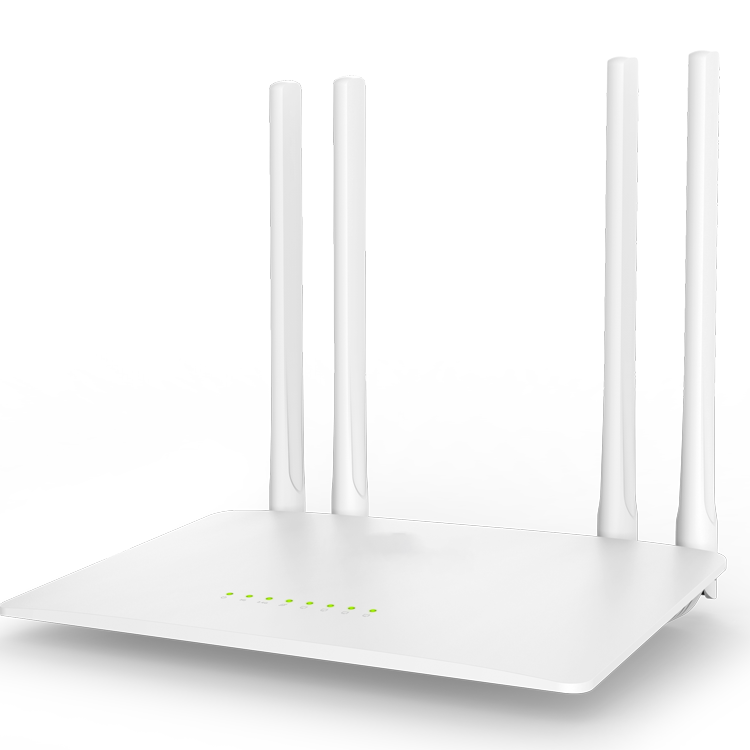
The Role of Beamforming in Wireless Communications
Beamforming is a key feature in modern wireless communications. It enhances Wi-Fi signal quality and strength. This technology directs the Wi-Fi signal towards specific devices, rather than broadcasting in all directions.
How Beamforming Works
Beamforming uses multiple antennas on a router to control the direction of the signal. When a device connects to Wi-Fi, the router actively focuses the signal towards it. This process improves the overall signal reception on the device.
Benefits of Beamforming
The main benefits of beamforming include:
- Increased signal strength to individual devices.
- Reduced interference from other wireless signals.
- Better Wi-Fi range and coverage.
Beamforming in ac vs ax router
802.11ac routers introduced beamforming to enhance signal quality. 802.11ax, or Wi-Fi 6, routers have improved this feature. Wi-Fi 6 routers can direct signals more precisely, supporting even more devices.
In conclusion, beamforming significantly boosts Wi-Fi performance. It makes wireless communications more robust, especially in crowded areas. When choosing a new router, consider if it supports beamforming for better connectivity.
Practical Considerations: Compatibility, Coverage, and Cost
When picking a router, reflect on compatibility, coverage, and cost. These factors guide your choice and ensure fitting network support.
Compatibility Matters
Your devices must speak the same Wi-Fi language as your router. Check device support for ac vs ax router standards. Using a Wi-Fi 6 router benefits only if your gadgets are also Wi-Fi 6 ready. If not, a Wi-Fi 5 may suffice.
Coverage is Crucial
Think about your space size and router placement. Larger homes may need routers with more range or mesh systems. Small spaces often manage well with less advanced models.
Cost is a Key Factor
Set a budget and compare features within that range. An expensive router might overdeliver for modest needs. Likewise, a cheap one could fall short in a high-demand environment. Strive for balance and value.
In sum, weigh these practicalities against your requirements. Keep your network updated without overspending or undercutting your digital lifestyle.
Future-Proofing Your Network: When to Upgrade
At some point, upgrading your router may be necessary to keep up. But when should you consider it? Here are key signs that it’s time to upgrade your network infrastructure.
Device Compatibility
If your devices are new and support Wi-Fi 6, but your router does not, consider upgrading. Wi-Fi 6 provides better performance and efficiency for modern devices.
Growing Network Demands
More devices mean more strain on your network. If you have added new smart home products, 4K TVs, or regular guests using Wi-Fi, an upgrade might be due.
Slow Internet Speeds
Are you noticing a drop in speeds or frequent buffering on streams? It might be time to move to a router that can handle higher bandwidth.
Wi-Fi Congestion
Crowded Wi-Fi channels can impact performance. An upgrade to a Wi-Fi 6 router could solve these congestion issues with OFDMA and BSS Coloring technologies.
Security Concerns
Security is always evolving. Older routers may not get firmware updates, leaving your network vulnerable. Upgrading can bolster your defense against cyber threats.
Remember, upgrading is about timing and necessity. Assess your current setup and future needs before making a decision. And when you’re ready, choose a router that scales well with your network ambitions.
Final Thoughts on Choosing the Right Router
Choosing the right router can feel daunting. Factors like your current Wi-Fi demands, budget, and future network expansion plans should guide your decision. If you’re considering an upgrade, think about how it will benefit your specific situation. Here’s a quick guide to making a confident choice:
- Check Device Support: Ensure your devices are compatible with the router’s Wi-Fi standard.
- Evaluate Your Space: Larger areas may need routers with extended range or mesh capabilities.
- Consider Internet Habits: Gaming, streaming, and smart home devices have different needs.
- Look at Your Budget: An expensive router is not always necessary; find the best value.
- Assess Current Performance: If your network struggles to keep up, it’s time to upgrade.
- Think Long-Term: Choose a router that will serve you well as technology progresses.
In summary, balance your needs with the capabilities of ac vs ax router. Remember, the best router for you is the one that fits your lifestyle and prepares you for future tech developments.
