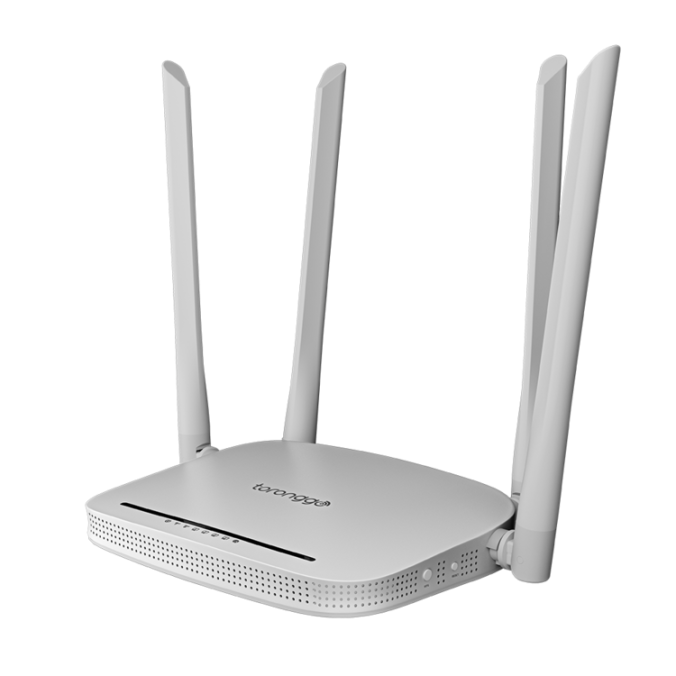Optimal Router Placement for Enhanced Signal Strength
To maximize your WiFi’s performance, positioning your router correctly is crucial.
Central Location and Height Considerations
For the best signal distribution, place your router in a central location within your home. Router height also impacts signal strength; align it with your devices when possible.
Keep 4 antenna router positioning in mind to ensure a broad and robust signal reach. Near the ceiling on an upper floor is ideal for multi-level homes, whereas a central spot works well for single-story houses. Remember to avoid obstructions like metal objects and walls with dense materials, as they can impede WiFi signals.
Single-Story Home Antenna Alignment
For those residing in single-story homes, aligning your router’s antennas plays a pivotal role in enhancing WiFi performance. In this layout, your router must optimally broadcast the signal across the flat expanse of your home.
Vertical Antenna Positioning for Optimal Coverage
When it comes to 4 antenna router positioning, the rule of thumb for single-story spaces is simple: position your antennas vertically. This approach harnesses the perpendicular nature of the WiFi signal’s dispersion, promoting a wider coverage area. With the antennas pointed upwards, the signal radiates outwards along the horizontal plane, encompassing more space within your home.
It’s worth noting that the placement isn’t just about the direction the antennas are pointing; it’s also about keeping them free from obstructions. Things like large metal appliances, dense building materials, and electronic gadgets can interfere with your WiFi signal. Therefore, besides the vertical alignment, make sure your antennas have a clear path to broadcast the signal.
By following this 4 antenna router positioning advice, you optimize the conditions for a strong, consistent signal throughout your single-story dwelling. Whether you’re streaming media, browsing the web, or connecting smart home devices, precise antenna alignment can substantially improve your experience.

Multi-Story Home Antenna Configuration
In a home with multiple floors, optimizing your router’s antenna configuration is crucial for delivering strong WiFi signal to every level. It requires a strategic mix of horizontal and vertical positioning to ensure robust coverage.
Combining Horizontal and Vertical Antenna Arrangements
For those with 4 antenna router positioning challenges in multi-story homes, a combined approach of vertical and horizontal alignments offers the best solution. Position two antennas straight up to reach far across your floor, and lay two horizontally to push the signal up and down.
This 4 antenna router positioning taps into the signal’s ‘doughnut’ dispersion, meeting the needs of both the floor it’s on and those above or below. Think of your router as the center of a sphere, with its signal radiating out in all directions. By adjusting your antennas, you’re shaping how this sphere extends throughout your space.
To determine the most effective setup for your home, consider the location of the router and any obstacles. Each house is unique, and factors like wall material, floor layout, and household electronics can affect your signal. Experiment with the angles until you refine your antenna positioning to provide stable, far-reaching connectivity.
Ultimately, taking time to adjust your 4 antenna router positioning pays off with improved WiFi performance, ensuring that all devices, whether on the ground floor or the attic, have reliable internet access.
Understanding WiFi Signal Dispersion Patterns
Understanding how your router’s signal disperses is key to optimizing WiFi performance.
The Impact of Antenna Orientation on Signal Quality
Antenna orientation directly affects WiFi signal quality. Different positions cater to varied house layouts.
When antennas are vertical, the signal spreads horizontally, suitable for single-level homes. Horizontal antenna positioning helps propagate signals vertically, aiding multistory coverage. For homes with multiple floors, a mixture of vertical and horizontal antenna orientations is best. Proper 4 antenna router positioning can lead to significant improvements in signal reach.
Keep experimenting with different orientations to find the optimal position for your router’s antennas. This can enhance signal quality and extend WiFi reach across your home.

Practical Tips for Adjusting Antenna Directions
Optimizing your 4 antenna router positioning can lead to a significant boost in WiFi performance.
Antenna Positioning for Routers with Multiple Antennas
When configuring antennas on a router with multiple antennas, consider the following tips:
- Start by placing two antennas vertically and two horizontally to maximize coverage.
- Ensure no obstructions block the signal paths of your antennas.
- Experiment with angles; slight adjustments can have a big impact.
- Align at least one antenna with devices that are further away or on different floors.
- Regularly test your signal strength after making adjustments to find the best configuration.
- Remember that building materials and other electronics can interfere with your signal.
By keeping these practical tips in mind and regularly reviewing and adjusting your 4 antenna router positioning, you can maintain strong and consistent WiFi coverage throughout your living space. Whether streaming, gaming, or simply browsing, effective adjustments contribute to an optimally connected home environment.
Obstacles and Interference
Common Household Obstructions
Obstructions inside your home can significantly weaken your Wi-Fi signals. For instance, large electronic devices, walls, and mirrors can reflect or absorb signals. Hence, identifying these obstacles can help in finding the perfect router position.
When planning your router’s placement, consider eliminating or minimizing obstructions. For example, avoid placing the router behind large furniture or inside a closed cabinet. Instead, find an open space that allows for maximum exposure to your devices.
Interference from Other Electronics
Interference arises not only from physical barriers but also from other electronic devices. For instance, microwaves and cordless phones can emit signals that may interfere with your Wi-Fi. Therefore, it’s best to keep your router away from such devices.
Furthermore, if your living space is equipped with several Wi-Fi networks, interference can happen as well. To combat this, consider changing your router’s channel settings. Routers generally come with multiple channels, allowing you to select the one least congested. This adjustment can further minimize interference, leading to a better user experience.

Testing and Measuring WiFi Signal Strength Improvements
Once you’ve positioned your router’s antennas for optimal performance, testing the results is crucial. Checking WiFi signal strength helps verify the effectiveness of your adjustments.
Utilizing Built-In and Third-Party Tools for Accurate Readings
Modern devices offer built-in tools to measure signal strength. For precise readings, third-party apps can be very helpful.
On computers, you can check the WiFi icon for a quick overview. For a detailed analysis, third-party tools like Wi-Fi Analyzer for Android or NetSpot for macOS and Windows are excellent. These apps display signal strength and help map out your coverage area. RSSI (Received Signal Strength Indicator) values give you a numerical reading of signal strength, making comparisons easy.
After making antenna adjustments, conduct tests in various areas of your home. Compare the signal strength before and after to see if there’s an improvement. This will help you understand if your 4 antenna router positioning is effective.
Testing should lead to further fine-tuning; you might discover that certain angles give you the best balance of coverage and signal strength. Remember that changes in the environment, like new furniture or appliances, can impact signal dispersion. Regular testing ensures ongoing optimal performance.
By utilizing both the built-in and third-party tools, you establish a well-rounded approach to maintaining a strong and reliable WiFi connection throughout your home.
Potential Obstacles and Environmental Factors Affecting WiFi Signals
Understanding environmental factors is key to WiFi signal strength. It’s not just about 4 antenna router positioning. Several obstacles can reduce your WiFi’s performance.
Identifying and Mitigating Physical Barriers
Identifying barriers that obstruct WiFi signals is crucial. Here’s how:
- Look for large metal objects; they can block signals.
- Check for thick concrete walls; they weaken WiFi reach.
- Notice water tanks; water absorbs signals.
To mitigate these barriers:
- Relocate your router away from metal objects.
- Choose a position above ground level to avoid signal dampening by water.
- Consider a repeater or mesh network to bypass thick walls.
By tackling these physical barriers, you enhance signal coverage. Your 4 antenna router positioning adjustments will work better then. Keep testing signal strength after making changes to find the perfect setup.