Universal Serial Bus (USB) technology has revolutionized data transfer and peripheral connectivity. Among the various types of USB connectors, USB B stands out as a widely used connector in both consumer and professional settings. Consequently, understanding the features, uses, and evolution of USB B can help you make informed choices about its applications. Therefore, this comprehensive guide delves into the specifics of USB B, exploring its design, functionality, and relevance in today’s tech landscape. By exploring these aspects, you can appreciate the versatility and importance of USB B connectors.
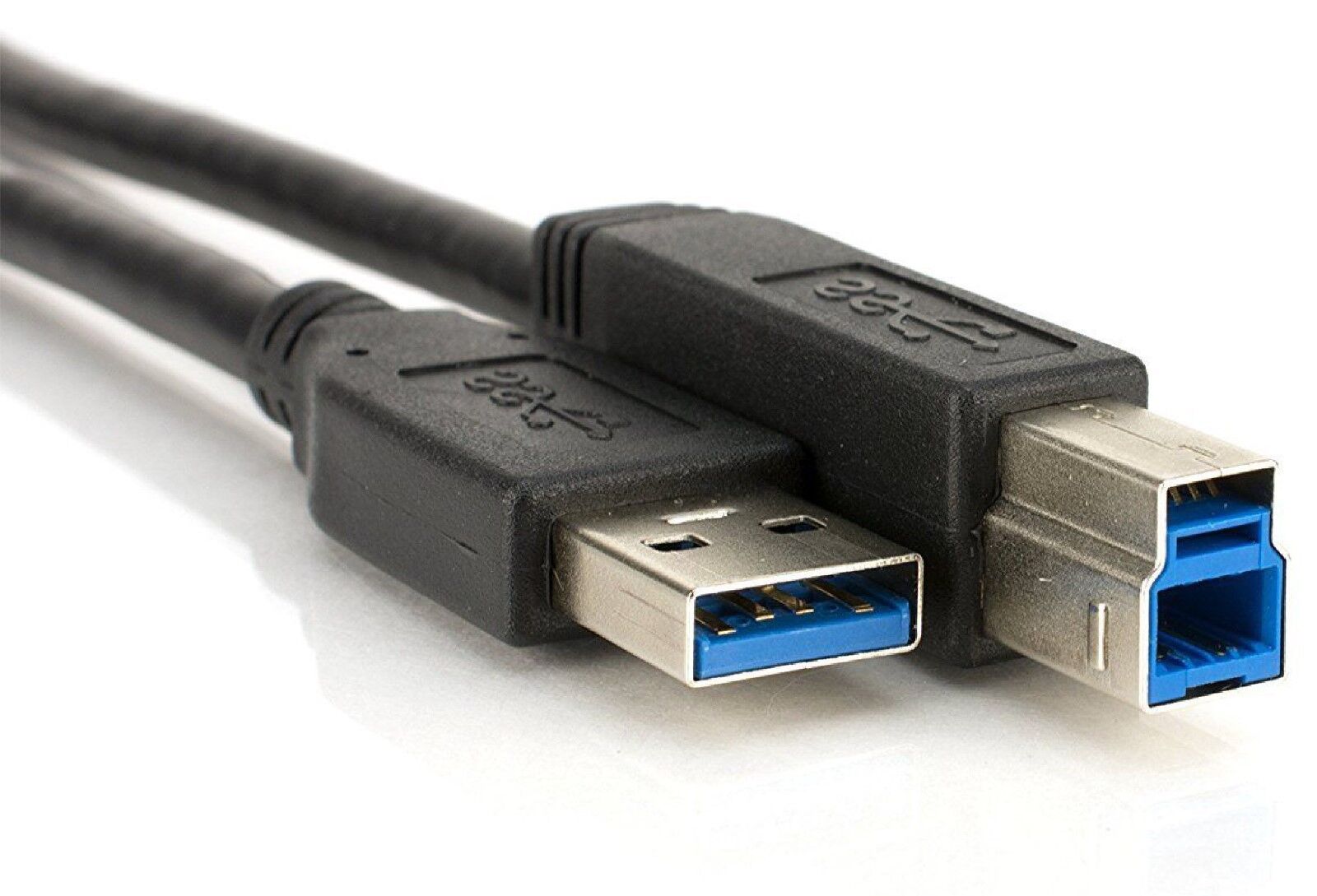
Features of USB B
USB B connectors come with distinct features that differentiate them from other types of USB connectors. Understanding these features provides a clear idea of their design and functionality. Therefore, exploring the features of USB B is essential.
Design and Structure
The USB B connector is characterized by its square shape with beveled corners on the female port, which helps prevent incorrect insertion. This design ensures a secure and reliable connection between devices. The male connector, usually found on cables, fits into the female port on devices like printers, scanners, and external hard drives. The robust construction of USB B connectors minimizes wear and tear, making them ideal for frequent connections and disconnections. By understanding the design and structure of USB B connectors, you can appreciate their durability and reliability. Therefore, recognizing the design elements is crucial.
Data Transfer Rates
USB B connectors support various data transfer rates depending on their version. USB 1.1 offers a maximum speed of 12 Mbps, while USB 2.0 increases this to 480 Mbps. More recent USB 3.0 and 3.1 versions can achieve speeds up to 5 Gbps and 10 Gbps, respectively. These higher speeds are particularly beneficial for data-intensive applications, such as transferring large files or streaming high-definition video. By understanding the data transfer rates of USB B connectors, you can choose the appropriate version for your needs. Therefore, recognizing the significance of data transfer rates is essential.
Uses of USB B
USB B connectors serve various functions, making them versatile and valuable in different contexts. Understanding these uses highlights their practicality and relevance. Therefore, exploring the uses of USB B is essential.
Connecting Peripherals
One of the primary uses of USB B connectors is connecting peripherals to computers and other devices. Common peripherals that utilize USB B connections include printers, scanners, and external storage devices. These connections facilitate the transfer of data, enabling efficient communication between devices. The robust nature of USB B connectors ensures reliable connections, making them a go-to choice for many peripheral devices. By understanding the role of USB B in connecting peripherals, you can appreciate its importance in everyday technology use. Therefore, recognizing this common application is crucial.
Power Delivery
USB B connectors also play a role in power delivery, supplying power to connected devices. This feature is particularly useful for devices that require power to operate, such as external hard drives and some older printers. USB 2.0 provides up to 500 mA of current, while USB 3.0 and later versions can deliver up to 900 mA. This increased power delivery capability supports a wider range of devices and functions, enhancing the versatility of USB B connectors. By understanding the power delivery aspect of USB B, you can appreciate its utility in powering devices. Therefore, recognizing this functionality is essential.

Evolution of USB B
The USB B connector has undergone significant changes since its inception, evolving to meet the demands of modern technology. Understanding this evolution provides insight into its current capabilities and future potential. Therefore, exploring the evolution of USB B is crucial.
USB 1.1 and 2.0
The USB B connector made its debut with the advent of USB 1.1 and gained widespread adoption with USB 2.0. USB 1.1, introduced in 1996, provided a basic data transfer rate of 12 Mbps, suitable for early peripherals like keyboards and mice. USB 2.0, released in 2000, significantly improved data transfer rates to 480 Mbps, accommodating more data-intensive applications. This version also introduced the concept of backward compatibility, ensuring that newer USB B connectors could still work with older devices. By understanding the early stages of USB B, you can appreciate its foundational role in modern USB technology. Therefore, recognizing this initial evolution is crucial.
USB 3.0 and Beyond
The introduction of USB 3.0 in 2008 marked a significant leap in the capabilities of USB B connectors. USB 3.0 introduced a new design, often referred to as USB 3.0 B, featuring additional pins for increased data transfer rates of up to 5 Gbps. USB 3.1 and 3.2 followed, further enhancing speeds to 10 Gbps and 20 Gbps, respectively. These advancements allowed USB B connectors to support more demanding applications, such as high-speed data backup and video streaming. By understanding the advancements in USB 3.0 and beyond, you can see the continuous improvement in USB B technology. Therefore, recognizing this ongoing evolution is essential.
Comparison with Other USB Connectors
Understanding how USB B compares with other USB connectors provides a comprehensive view of its advantages and limitations. This comparison helps clarify where USB B fits in the broader landscape of USB technology. Therefore, exploring the comparison with other USB connectors is essential.

USB A Connectors
USB A connectors are the most commonly recognized type, featuring a flat, rectangular design. These connectors are typically used for connecting devices like keyboards, mice, and flash drives to computers. While USB A connectors are versatile and widely used, USB B connectors are specifically designed for devices requiring a more robust connection, such as printers and external hard drives. By understanding the differences between USB A and USB B connectors, you can appreciate the unique advantages of USB B for certain applications. Therefore, recognizing this comparison is crucial.
USB C Connectors
USB C connectors represent the latest advancement in USB technology, featuring a small, reversible design that supports high data transfer rates and power delivery capabilities. USB C is rapidly becoming the standard for modern devices, including smartphones, laptops, and tablets. However, USB B connectors remain relevant for legacy devices and applications that require their specific design. By understanding the strengths and limitations of USB C compared to USB B, you can make informed decisions about which connector type suits your needs. Therefore, recognizing this comparison is essential.
Practical Tips for Using USB B Connectors
Using USB B connectors effectively ensures reliable connections and optimal performance. Understanding practical tips for their use can enhance your experience and prevent common issues. Therefore, exploring practical tips for using USB B connectors is crucial.
Ensure Proper Insertion
Proper insertion of USB B connectors is essential for maintaining a secure and reliable connection. The square design with beveled corners helps guide the connector into the correct position, but it’s important to align it carefully before insertion. Forcing the connector can damage the pins or port, leading to connection issues. By understanding the importance of proper insertion, you can prevent damage and ensure consistent performance. Therefore, recognizing this tip is crucial.
Check Compatibility
Before using a USB B connector, ensure that your devices are compatible. While USB B connectors are generally standardized, differences in versions (e.g., USB 2.0 vs. USB 3.0) can affect performance and functionality. Check your device’s specifications to determine the appropriate version of USB B needed. This step helps avoid compatibility issues and ensures optimal data transfer rates and power delivery. By understanding the importance of checking compatibility, you can achieve better results with your USB B connections. Therefore, recognizing this tip is essential.
Regular Maintenance
Regular maintenance of USB B connectors can prolong their lifespan and ensure reliable connections. Periodically inspect the connectors and ports for signs of wear, debris, or damage. Clean the connectors with a dry, soft cloth and use compressed air to remove dust and debris from the ports. Avoid using liquids or abrasive materials that could damage the connectors or ports. By understanding the importance of regular maintenance, you can keep your USB B connections in optimal condition. Therefore, recognizing this tip is crucial.

Addressing Common Questions About USB B Connectors
Understanding common questions about USB B connectors provides clarity and addresses potential concerns. Knowledge of these answers ensures better preparation and effective use. Therefore, exploring common questions is essential.
Can USB B Connectors Be Used with USB C Devices?
While USB B and USB C connectors are not inherently compatible due to their different designs, adapters and cables are available to bridge this gap. USB C to USB B cables allow for direct connections between devices with USB B ports and those with USB C ports. These adapters maintain the functionality and performance of the connected devices, ensuring seamless data transfer and power delivery. By understanding the availability of adapters, you can connect USB B devices to modern USB C devices easily. Therefore, recognizing this compatibility solution is crucial.
Are USB B Connectors Obsolete with the Rise of USB C?
Despite the growing popularity of USB C connectors, USB B connectors are far from obsolete. Many legacy devices and specialized equipment still rely on USB B connections for their robust design and reliable performance. Additionally, USB B connectors continue to be used in specific applications, such as professional audio and video equipment. By understanding the ongoing relevance of USB B connectors, you can appreciate their continued importance in various contexts. Therefore, recognizing their enduring utility is essential.
Addressing Common Misconceptions About USB B Connectors
Addressing common misconceptions about USB B connectors provides accurate information and dispels unwarranted concerns. Clearing up misunderstandings ensures informed and effective use. Therefore, exploring common misconceptions is important.
Misconception: USB B Connectors Are Only for Printers
A common misconception is that USB B connectors are exclusively used for printers. While they are indeed commonly found on printers, USB B connectors are also used for various other devices, including external hard drives, audio interfaces, and professional video equipment. By understanding the broader applications of USB B connectors, you can appreciate their versatility and relevance beyond just printers. Therefore, dispelling this misconception highlights the wide range of uses for USB B.

Misconception: USB B Connectors Are Outdated
Another misconception is that USB B connectors are outdated and no longer useful in modern technology. In reality, USB B connectors have evolved with advancements in USB technology, supporting higher data transfer rates and power delivery capabilities with versions like USB 3.0 and 3.1. Additionally, their robust design makes them suitable for specialized applications that require reliable connections. By understanding the ongoing development and utility of USB B connectors, you can recognize their relevance in today’s tech landscape. Therefore, dispelling this myth emphasizes the continued importance of USB B.
Conclusion: Appreciating the Value of USB B Connectors
USB B connectors are an integral part of the USB ecosystem, offering robust and reliable connections for a variety of devices. Proper preparation, including understanding their features, uses, and evolution, sets the foundation for effective use.
Exploring their design, structure, and data transfer rates helps you choose the right USB B connector for your needs. Recognizing their applications in connecting peripherals and power delivery highlights their versatility. Addressing common questions and misconceptions provides clarity and confidence in using USB B connectors effectively.
By engaging with these aspects, you can appreciate the value of USB B connectors in enhancing connectivity and data transfer. Therefore, whether you are using legacy devices or modern equipment, understanding the importance and utility of USB B connectors offers practical and beneficial solutions. Embrace the advantages of USB B connectors, knowing you have the knowledge and resources to make the most of their capabilities!