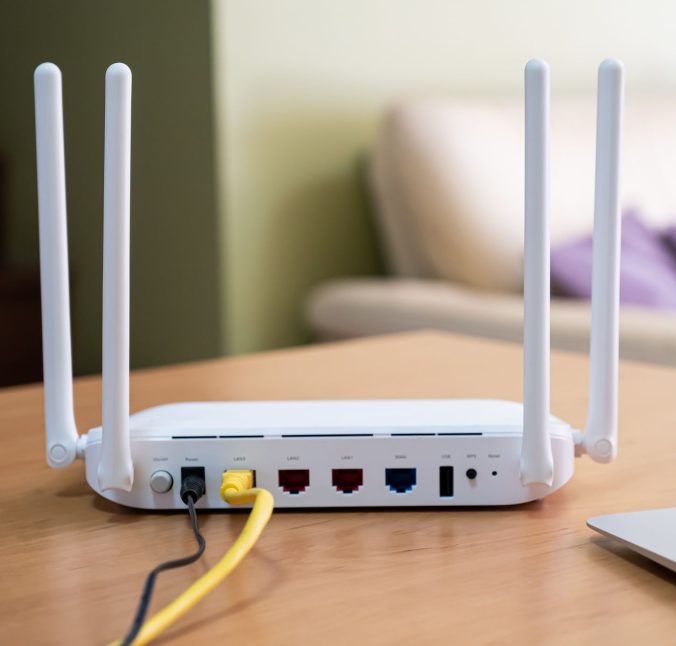Resetting your router can often solve many connectivity issues, but what happens when you can’t reconnect to the internet afterward? It can be frustrating and perplexing. Consequently, understanding the steps to resolve this problem is critical. Therefore, this comprehensive guide explores common causes, detailed troubleshooting steps, user experiences, and preventive measures to ensure seamless internet connectivity after a router reset. By delving into these aspects, you can effectively troubleshoot and restore your internet connection.
Common Causes for Internet Disconnect after a Router Reset
Understanding the common causes for internet disconnects after a router reset can help pinpoint the problem more effectively. Therefore, exploring these causes is essential.
Incorrect Router Configuration
One of the most common reasons for losing internet connectivity after resetting your router is incorrect configuration. When you reset your router, it reverts to its factory settings. This can erase all your previous configurations, including SSID, password, and internet service provider (ISP) settings. Without these configurations, the router can’t establish a connection to the internet. By understanding the impact of incorrect router configuration, you can identify why you might be experiencing connectivity issues. Therefore, recognizing the importance of proper configuration is crucial.

ISP-related Issues
Sometimes, the issue might not lie with your router but with your internet service provider (ISP). Resetting your router could coincidentally occur during an ISP outage or maintenance period, resulting in a loss of internet connectivity. Additionally, ISP settings might need to be reconfigured on your router after a reset. By understanding the potential for ISP-related issues, you can determine if this is the root cause of your connectivity problem. Therefore, recognizing the significance of ISP-related factors is essential.
Troubleshooting Steps to Reconnect to the Internet
Resolving your internet connectivity issues after a router reset involves a series of troubleshooting steps. Exploring these steps can help restore your connection efficiently. Therefore, delving into these steps is essential.
Step 1: Reboot Your Router and Modem
The first step in troubleshooting is to reboot both your router and modem. Unplug both devices from the power source and wait for about 30 seconds before plugging them back in. This simple action can often resolve many connectivity issues. Power on the modem first, wait for all the lights to stabilize, and then power on the router. By understanding the importance of rebooting your devices, you can address temporary glitches and restore connectivity. Therefore, recognizing the value of a power cycle is crucial.
Step 2: Check Your ISP Settings
After rebooting, check your router’s settings to ensure it is correctly configured with your ISP settings. Access your router’s admin interface by entering its IP address into your web browser. Common IP addresses for routers are 192.168.0.1 or 192.168.1.1. Enter your login credentials to access the settings. Look for sections such as “Internet Setup” or “WAN Settings” and ensure they match the information provided by your ISP. By understanding how to verify ISP settings, you can ensure your router is correctly configured. Therefore, recognizing the importance of accurate ISP settings is essential.
Step 3: Update Router Firmware
Outdated router firmware can sometimes cause connectivity issues. Check if a firmware update is available for your router by visiting the manufacturer’s website. Download the latest firmware and follow the instructions to update your router. Updating the firmware can resolve bugs and improve performance. By understanding the necessity of updating firmware, you can enhance your router’s reliability and performance. Therefore, recognizing the value of regular updates is crucial.

Step 4: Reset Router to Default Settings
If you’ve repeatedly encountered issues, consider resetting your router to its default factory settings as a last resort. Locate the reset button on the router, usually a small pinhole, and press it using a paperclip or similar tool. Hold the button for about 10 seconds until the router restarts. After resetting, reconfigure your router with your ISP settings and any custom preferences. By understanding how to perform a factory reset, you can resolve persistent configuration issues and restore default settings. Therefore, recognizing when to reset your router is essential.
Step 5: Contact Your ISP
If all troubleshooting steps fail, contact your ISP for assistance. They can verify if there’s an outage in your area, check your service status, and guide you through any additional configuration steps required. Your ISP may also provide a replacement router if the issue lies with the device. By understanding when to seek professional help, you can ensure your internet issues are resolved effectively. Therefore, recognizing the value of ISP support is crucial.
User Experiences and Solutions
Gaining insights from user experiences can provide practical solutions and help you understand common issues others have faced. Therefore, exploring user experiences is essential.
Positive Outcomes
Many users have successfully resolved their connectivity issues after a router reset by following structured troubleshooting steps. For instance, some found that reconfiguring the router with the ISP’s provided settings restored their internet connection. Others discovered that simply rebooting both the router and modem resolved their issues. By understanding these positive outcomes, you can gain confidence in troubleshooting and solving similar problems. Therefore, recognizing the effectiveness of structured troubleshooting is crucial.
Persisting Issues
However, some users have reported persisting issues even after following standard troubleshooting steps. Factors such as hardware defects, outdated firmware, or complex ISP settings may contribute to ongoing problems. In such cases, consulting with the router manufacturer or seeking professional technical support can provide additional solutions. By understanding the challenges some users face, you can make more informed decisions about seeking help and exploring advanced troubleshooting options. Therefore, recognizing the need for professional assistance is essential.
Preventive Measures for Future Connectivity
Implementing preventive measures can help avoid connectivity issues after resetting your router. Understanding these measures ensures smooth and uninterrupted internet access. Therefore, exploring preventive measures is essential.
Regular Backups
Regularly backing up your router’s configuration settings can save time and effort in case you need to reset the router. Most routers offer an option to export the current settings to a file. Save this file on your computer and use it to restore settings quickly if needed. This practice ensures you have a ready reference for reconfiguring your router correctly. By understanding the importance of regular backups, you can avoid manual reconfiguration and ensure smooth connectivity. Therefore, recognizing the value of configuration backups is crucial.

Firmware Updates
Frequently updating your router’s firmware keeps it running optimally and prevents potential connectivity issues. Make it a habit to check for firmware updates periodically. Some routers offer automatic update options or email notifications when new firmware is available. Keeping your router’s firmware up to date ensures you benefit from the latest performance enhancements and security patches. By understanding the significance of firmware updates, you can maintain your router’s reliability and performance. Therefore, recognizing the necessity of regular updates is essential.
Consult ISP Support
Before resetting your router, consider consulting your ISP’s technical support. They can provide guidance on any specific settings required for your internet connection. Additionally, your ISP can inform you of any ongoing outages or maintenance that may affect connectivity. Proactive communication with your ISP can prevent unnecessary troubleshooting and ensure smooth transitions. By understanding when to seek ISP support, you can preempt potential issues and maintain uninterrupted service. Therefore, recognizing the value of proactive communication is crucial.
Addressing Common Questions About Router Resets
Understanding common questions and concerns about router resets provides clarity and enhances troubleshooting effectiveness. Knowledge of these answers ensures better preparation and informed decisions. Therefore, exploring common questions is essential.
Why Does Resetting the Router Cause Connectivity Issues?
Resetting the router causes connectivity issues primarily because it erases all custom configurations, reverting to factory settings. This includes SSID, passwords, and ISP settings necessary for establishing an internet connection. Without reconfiguring these settings, the router cannot connect to the internet. By understanding the impact of a reset, you can anticipate and resolve configuration needs. Therefore, recognizing the effects of factory reset is crucial.
How Can I Avoid Connectivity Issues After a Router Reset?
To avoid connectivity issues after a router reset, prepare by noting down your current configuration settings, including ISP details, SSID, and passwords. Regularly back up your router settings if supported by your device. Consult your ISP for any specific settings required and follow a structured troubleshooting approach post-reset. By understanding preventive measures and systematic troubleshooting, you can minimize connectivity issues and ensure a smooth reset process. Therefore, recognizing preparation and preventive steps is essential.

Addressing Common Misconceptions About Router Resets
Addressing common misconceptions about router resets provides accurate information and dispels unwarranted concerns. Clearing up misunderstandings ensures an informed perspective. Therefore, exploring common misconceptions is important.
Misconception: Resetting a Router Automatically Fixes All Issues
A common misconception is that resetting a router will automatically fix all connectivity issues. While resetting can resolve some problems by clearing temporary glitches, it often requires reconfiguring settings to restore full functionality. Neglecting to reconfigure settings can result in further connectivity issues. By understanding the actual implications of resetting a router, you can approach troubleshooting more effectively. Therefore, dispelling this misconception highlights the importance of post-reset configuration.
Misconception: All Routers Share the Same Reset Process
Another misconception is that all routers share the same reset process and configuration requirements. In reality, routers differ significantly in terms of interfaces, settings, and firmware updates. It is essential to refer to the user manual or manufacturer’s website for specific instructions related to your router model. By understanding the unique aspects of your router, you can follow accurate steps tailored to its requirements. Therefore, dispelling this myth emphasizes the importance of specific guidance.

Conclusion: Restoring Internet Connectivity After a Router Reset
Restoring internet connectivity after a router reset involves understanding common causes, structured troubleshooting steps, user experiences, and preventive measures. Proper preparation, including firmware updates, configuration backups, and consultation with your ISP, ensures effective resolution of connectivity issues.
Exploring critical aspects such as rebooting devices, checking ISP settings, and updating firmware provides comprehensive knowledge and troubleshooting approaches. Recognizing the importance of addressing common questions and dispelling misconceptions enhances overall confidence and effectiveness in restoring connectivity.
By engaging with these elements, you can successfully troubleshoot and resolve internet connectivity issues, ensuring your router operates optimally. Therefore, whether you are a novice or experienced user, understanding essential considerations for router resets offers practical and valuable insights. Embrace the opportunity to maintain seamless internet connectivity, knowing you have the knowledge and resources to make informed choices!